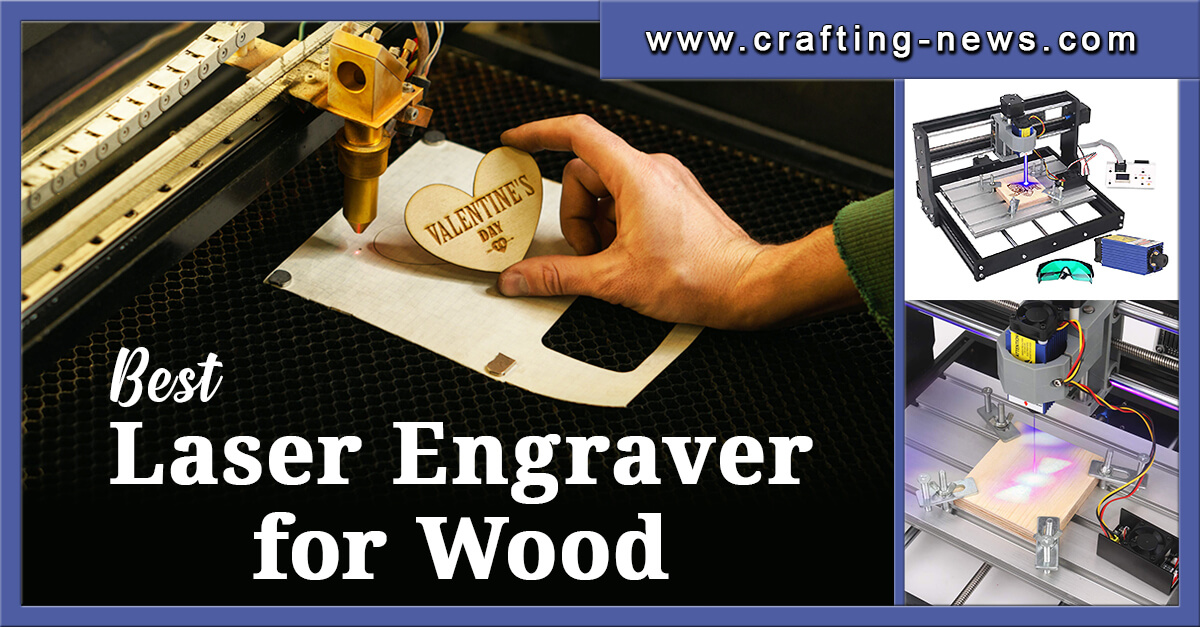Are you looking for the best laser engraver for wood? There are so many different ones on the market, that the research can be overwhelming.
To save you time and make your decision easier, we reviewed numerous laser engravers. Below, we have listed our favourite machines.

Our Top 3 Pick for the Best Laser Engraver for Wood
Best Overall
xTool D1 60W Laser Cutter and Engraver with Rotary and Material Box

The xTool D1 laser cutter and engraver incorporated the world’s first dual laser head technology. The stronger power can cut 10 mm of wood or 5 mm of black acrylic in a single pass. It comes with a rotary attachment, 2 sets of risers, and a material box.
Premium Choice
Glowforge Plus 3D Laser Printer

Glowforge has designed machines that are user-friendly and simple to use. This desktop engraver can be used to create personalised gifts or unique products to sell. And it is safe enough to use in schools.
Great Value
MYSWEETY 2 in 1 7000mW CNC 3018 Pro Laser Engraver for Wood Machine
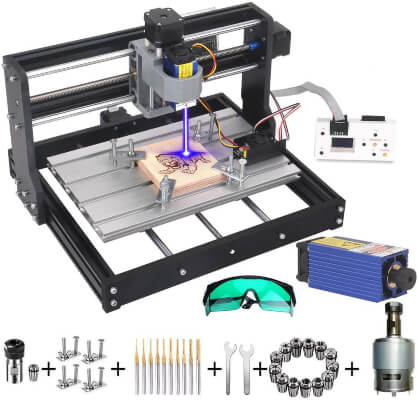
The MYSWEETY 3018 Pro was designed with the absolute beginner in mind. This machine gives you the option to engrave with a laser or a spindle.
What is a Laser Engraver for Wood?
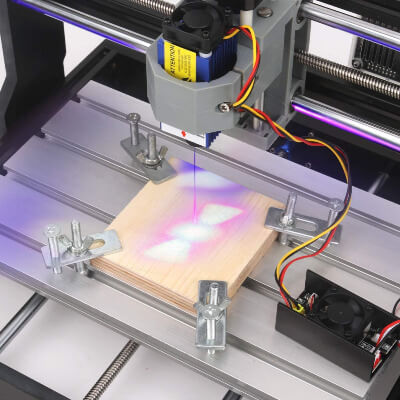
A laser engraver for wood is a specialised machine that utilises a laser to cut and engrave. Depending on the machine you choose, you will be able to engrave on flat surfaces and/or 3D objects.
While you may only be interested in engraving wood, most machines can engrave a wide variety of materials. Every machine is different.
So, before you make your final decision, make sure it can engrave the materials you want to work with.
Types of materials you can often use in the best laser engravers.
- Cork
- Stone
- Acrylic
- Cardboard
- Metals
- Delrin
- Fabric
- Textiles
- Plastic
- Rubber
- Glass
- Leather
- Paper
- Tile
- Wood
Do You Need the Best Laser Engraver for Wood?
Are you crafty? Do you enjoy creating unique designs? Then you should look at investing in an engraver. The best laser engraver will give you the ability to create custom designs and 3D products.
Laser engravers are used by hobbyists and professionals alike. They are fun to operate and are highly versatile. You can use them to make unique gifts, artwork, craft fair products, and everyday items.
What to look for in the Best Laser Engraver for Wood

Since there are so many different laser engravers on the market, make sure you do your research before making your purchase. When looking at a machine, you will want to take into consideration the following:
- Materials it Can Cut and Engrave
Not all materials can be cut or engraved. Machines handle materials differently. Before you purchase a laser engraver, make sure that the machine is compatible with the type of wood you will be using.
You will also want to take into consideration all the other types of materials you can work with.
- Size of the Work Area
One of the most important things you will want to consider is the size of the work area. Make sure you purchase a machine that is big enough to handle your projects.
- Compatibility
When looking for an engraver, make sure it is compatible with your setup. Some machines are compatible with both PCs and Macs, while others will only work with one or the other.
You will also want to make sure you are comfortable using the compatible design software.
- Functions
Are you only interested in engraving wood? Or do you want a machine that also offers CNC based router engraving and/or 3D printing?
- Ease of Use
If you are new to laser engravers, you will want a machine that is easy to understand and use. Machines that have a large learning curve can be frustrating.
- Size
Laser engraves can be large and heavy. Before you begin searching for a machine, determine where you want to set the engraver up. You will need plenty of room and proper ventilation. So, the machine must be placed by a window.
- Does it Need to be Assembled?
Some laser engraves require assembly. If you do not feel comfortable assembling the machine, look for one that comes preassembled.
- Price
Laser engravers can be expensive. Before you begin searching for the best laser engraver for wood, know your budget.
10 of the Best Laser Engraver for Wood
1. xTool D1 60W Laser Cutter and Engraver with Rotary and Material Box

The xTool D1 laser cutter and engraver incorporated the world’s first dual laser head technology. The stronger power can cut 10 mm of wood or 5 mm of black acrylic in a single pass.
Why We Like the xTool D1 Engraver Machine:
The laser engraver comes with a rotary attachment, 2 sets of risers, and a material box.
- Compressed Spot Technology
The compressed spot technology produces ultra-fine lines and reduces burnt edges.
- Fixed-focus Laser
The fixed-focus laser does not need to be adjusted before working. Simply adjust the laser module to the position to start engraving.
- Rotary Engraving
The rotary engraving attachment allows you to customise a variety of cylindrical objects.
Pros and Cons of the xTool D1 Engraver Machine:
Pros:
- Stable frame structure
- Enclosed synchronous belt and tension wheel
- Industrial grade all steel wheel and shaft
- .02 mm repeat positioning accuracy
- .01 mm movement accuracy
- 10000 mm/min movement speed
- Compressed Spot Technology
- Fixed laser focus
- Rotary engraving
Cons:
- Price
- Assembly required
2. Glowforge Plus 3D Laser Printer

You can create personalised gifts and unique products with the simple push of a button.
Why We Like the Glowforge Laser Printer:
The Glowforge is one of the most popular and best laser engravers for wood. It is user friendly, safe, and ideal for both home and school use.
- Easy Setup
Setup does not get any easier. Simply plug in the machine, install the free app, and get busy creating. You can be ready to use in as little as 30 minutes.
- Laser Precision
Precise laser engraving to the width of a human hair.
- Compatibility
The Glowforge can be used with a PC, Mac, phone, or tablet.
Pros and Cons of the Glowforge Laser Printer:
Pros:
- Live camera preview
- Free software
- Material detection
- 30 Minute setup
- 3D Engraving
- Automatic print settings
- Autofocus
Cons:
- Cloud-based software
- Code generation issues
3. ORTUR Laser Master 2 Pro Engraving Cutting Machine for Wood and Metal

The ORTUR Laser Master 2 PRO is equipped with the latest OLM-PRO-V10 motherboard. It makes engraving faster and smoother, and you get precision results.
Why We Like the ORTUR Laser Master 2 PRO:
The laser engraver is fast and easy to use.
- Large Engraving Area
The ORTUR Laser Master 2 Pro has a large 400 mm x 400 mm (15.75 in x 15.75 in) engraving area.
- Active Position Protection
This special feature will stop the laser beam if the machine detects unauthorised movement.
- Compatibility
The laser engraver is compatible with Windows from XP to W10, Linux, Mac OS. It supports JPG, PNG, BMP, DXF, NC, etc. files.
Pros and Cons of the ORTUR Laser Master 2 PRO:
Pros:
- Active position protection
- Scale mark auxiliary use
- Laser beam safety guard
- Active power-off function
- Large engraving area
- Full metal body structure
- 32-bit MCU
- Exposure duration detection and limitation
- Fuse overcurrent protection function
- Power safety control system
Cons:
- Assembly is difficult
- Learning curve
4. ATOMSTACK Laser Engraver S10 Pro
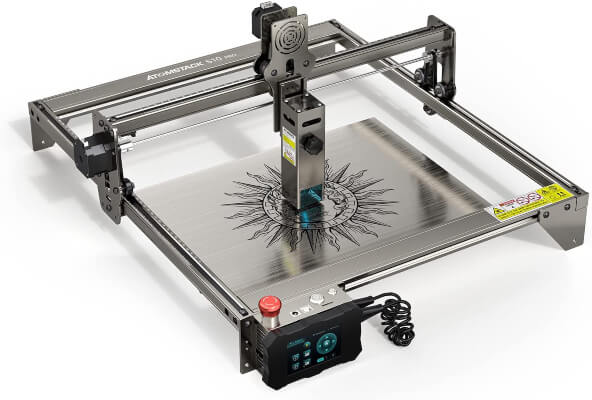
The ATOMSTACK S10 Pro laser engraver for wood is a powerful machine with an ultra-fine laser focus area.
Why We Like the ATOMSTACK S10 Pro:
The high-density laser can cut 15-20 mm thick wood, engrave mirrors, stainless steel metal, ceramics, and glass.
Light Combining Technology
This innovative technology combines two 5W lasers into one. This makes the laser power larger and more stable.
Supports Offline Engraving
After you install the software and upload the file, you can carry out engraving anywhere at any time without being hooked to a computer.
Panoramic Filter Glass Protective Cover
The protective cover plays a very important role in protecting your eyes. It filters 97% of the ultraviolet light, so you do not need to wear goggles.
Pros and Cons of the ATOMSTACK S10 Pro:
Pros:
- Ultra-fine laser focus area
- Supports offline engraving
- Automatic fixed focus
- Panoramic filter glass protective cover
- Double-compressed spot technology
- Smart limit switch design
- USB connection
- 0.01 mm engraving accuracy
Cons:
- Assembly required
5. Snapmaker 2.0 A Models 3-in-1 3D Printer

Unlock your creativity with the Snapmaker 2.0 3-in-1 3D printer. You can use this single machine for 3D printing, laser engraving, cutting, and CNC carving.
Why We Like the Snapmaker Printer:
This one machine can do it all. You will not have to buy separate machines for 3D printing, laser engraving, cutting, or CNC carving.
- Built-in Camera
The machine has a built-in camera that allows you to preview your design. You will be able to edit your design and accurately position it exactly where you need it.
- All-Metal
The Snapmaker 3D printer was built to last. All modules and major components are made of high-strength metal.
- 3-in-1
Why buy several different machines when you can do everything with one? With this machine, you can engrave, cut, carve, and 3D print.
Pros and Cons of the Snapmaker Printer:
Pros:
- 3D Printing
- Built-in Camera
- Power-loss recovery
- CNC Carving
- Cutting
- Wi-Fi Connectivity
- Aluminium grid table
- Smart touchscreen
- Engraving
Cons:
- Creative software is not included
6. OMTech 40W Laser Engraver and Cutter

The OMTech 40W laser Engraver features a 12″ x 8″ engraving table area with a red dot pointer and detachable wheels.
Why We Like the OMTech Laser Engraver:
The OMTech 40W Laser Engraver and Cutter is fully compatible with TIF, BMP, JPG, JPEG, WMF, EMF, and PLT files.
- Stability
The working surface is equipped with a stability clamp for irregular objects. It also has a levelling board to help ensure all your designs come out flawless.
- Red Dot Guidance
The OMTech 40W Laser Engraver has a red dot pointer mounted on the laser head. It quickly indicates engraving points and marks the machine’s path.
The pointer detects positioning sizes, which provides an effortless project setup.
- Engrave a Multitude of Materials
The laser engraver is suitable for wood, bamboo, acrylic, fabric, glass, ceramic, Delrin, cloth, leather, marble, matte board, melamine, paper, mylar, pressboard, rubber, fibreglass, anodised aluminium, tile, plastic, cork, and more NON-metal materials.
Pros and Cons of the OMTech Laser Engraver:
Pros:
- Red dot guidance
- Convenient mobility
- Double duty work surface
- Built-in ventilation
- Water cooling system
- Removable work bed
- Digital control & temp
- Large engraving area
- Compact engraving power
- Emergency stop
Cons:
- Confusing to learn
- Poorly written instructions
7. MYSWEETY 2 in 1 7000mW CNC 3018 Pro Laser Engraver for Wood Machine
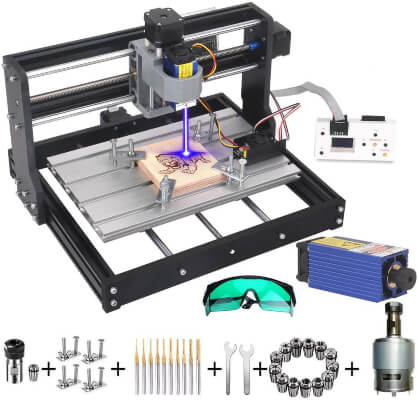
The MYSWEETY 3018 Pro was designed with the absolute beginner in mind.
Why We Like the MYSWEETY 3018 Pro:
This machine gives you the option to engrave with a laser or a spindle.
- Offline Controller
With the offline controller, you do not need to connect to a computer. It also allows you to manually adjust X, Y, and Z axis locations.
- 2-in-1 Machine
The MYSWEETY 3018 Pro is a 2-in-1 machine. You can use the machine for both laser engraving and spindle engraving.
- Adjustable Focus
Adjust the laser by rotating the head to the left or the right. The smaller the focus, the higher the accuracy.
Pros and Cons of the MYSWEETY 3018 Pro:
Pros:
- Affordable
- Aluminium frame
- Adjustable laser focus
- Can be used without a computer
- Laser and Spindle engraving
Cons:
- Assembly required
- Small engraving area
8. NEJE 3 Max Engraving Machine with Air Assist,Cutter for Plywood,Unfinished Wood
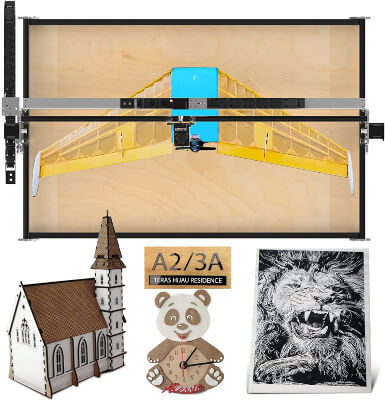
The NEJE 3 Max engraving machine is a very efficient and creative tool. It only takes a few minutes from opening the APP to completing your work.
Why We Like the NEJE 3:
You can engrave a wide variety of projects thanks to the large engraving area.
- Sturdy Structure
The NEJE 3 has an all-metal structural frame. The frame makes the machine more stable and durable, which will improve engraving accuracy.
- High Temperature Resistant Window
The laser engraver has a high temperature resistant window to protect the lens. This feature improves the service life of the lens.
- Large Engraving Area
The working size of the NEJE 3 Max is 460 x 810 mm (18.11 inches x 31.88 inches).
Pros and Cons of the NEJE 3:
Pros:
- Easy maintenance
- Low-light settings
- High temperature resistant window
- Module height adjuster
- High precision
- 32-bit MCU
- All aluminium alloy and PC material hybrid frame
- 460 x 810 mm work area
- Built-in MEMS roll protection
Cons:
- Not compatible with iPhone
9. TEN-HIGH CO2 Laser Engraving Cutting Machine

The TEN-HIGH CO2 engrave machine is a user-friendly, home laser cutter machine that is safe to use.
Why We Like the TEN-HIGH CO2:
The desktop laser engraver is exceedingly accurate, with an accuracy of 0.01 mm.
- Safety Interlock Switch
The safety interlock switch stops the machine any time the main hatch is unlocked.
- Engraving Speed
The machine can engrave up to 600 mm per second.
- Dual Exhaust
The machine has double exhaust fans that help to prevent vapour build-up.
Pros and Cons of the TEN-HIGH CO2:
Pros:
- 400 mm x 300 mm engraving area
- Safety interlock switch
- Cutting Speed: 0-30 mm/s
- Engraving Speed: 0-500 mm/s
- Dual exhaust
- Red-light positioning system
- Automatic lifting height
- Air assist
- USB port
Cons:
- Only works with CarelLASER and CorelDRAW
- Rotary axis is not included
- Does not cut metal
10. OMTech 80W CO2 Laser Engraver and Cutter Etching Machine with LightBurn

The OMTech laser cutter offers a wide 24” x 35”, automatic focusing, honeycomb and knife blade engraving platforms, 4 wide pass-through doors, and a motorised bed.
Why We Like OMTech laser cutter:
This professional engraver can engrave wood, paper and cardboard, plastics, acrylic, leather, fabric, and a wide range of other nonmetallic materials quickly, clearly, and deeply.
- Autolift Platform
The autolift platform allows you to easily raise and lower the platform using the control panel’s up and down buttons.
- Rapid Autofocus
The preinstalled autofocusing tool gives you the ability to quickly correct the focus of your laser from the control panel. You do not need to make tedious manual adjustments.
- Ruida Digital Controller
The Ruida Digital Controller control panel with a digital display gives you complete control. You can pause and stop projects, adjust laser power and speed settings, file viewing, and project framing.
Pros and Cons of the OMTech laser cutter:
Pros:
- Red dot guidance
- Digital power supply
- Ruida control panel
- Viewing window
- Built-in ventilation
- Auto-lift platform
- Motorised autofocus work bed
- Water flow sensor
- Automatic shutdown
- 4-Way pass through doors
- USB and Ethernet ports
- Adjustable laser nozzle
- Waste collection
- 600 x 880 mm engraving/cutting area
- Autofocus
- Linear rail guiding system
- Air assist
- Water cooling system
Cons:
- Price
- Size
Our Top 3 Pick for the Best Laser Engraver for Wood
Best Overall
xTool D1 60W Laser Cutter and Engraver with Rotary and Material Box

The xTool D1 laser cutter and engraver incorporated the world’s first dual laser head technology. The stronger power can cut 10 mm of wood or 5 mm of black acrylic in a single pass. It comes with a rotary attachment, 2 sets of risers, and a material box.
Premium Choice
Glowforge Plus 3D Laser Printer

Glowforge has designed machines that are user-friendly and simple to use. This desktop engraver can be used to create personalised gifts or unique products to sell. And it is safe enough to use in schools.
Great Value
MYSWEETY 2 in 1 7000mW CNC 3018 Pro Laser Engraver for Wood Machine
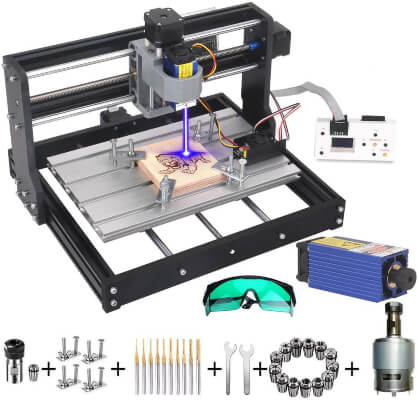
The MYSWEETY 3018 Pro was designed with the absolute beginner in mind. This machine gives you the option to engrave with a laser or a spindle.
Are you ready to take your wood carving to the next level? Check out our list of best laser engraver for wood.
Are you looking for a new business endeavour? Wood engraving is huge on Etsy and at craft fairs. There are a lot of opportunities out there from sign making to product engraving.
What are your favorite laser engraving machines on the list? Share with us your thoughts on our Facebook Page. You might also want to check our reviews on the Best Laser Engravers, Best Desk Top Laser Engraver Machines, Best Punch Needle Machines, Best Hat Heat Press Machines, and a lot more here.
But if you are going to make professional products, you need the best laser engraver for wood.