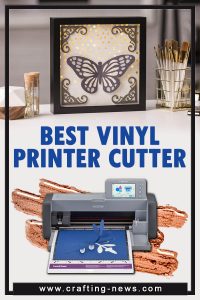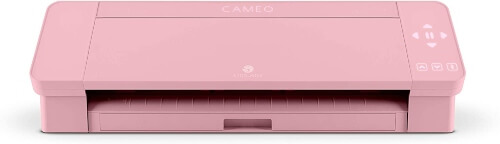Having personalized vinyl stickers made can be expensive. Today, many home crafters choose to make their own. The process has become extremely easy thanks to home vinyl printers. And you can now find a large variety of vinyl colours in crafting stores.
Creating and cutting the vinyl stickers are easy once you have the right machine. You simply design the cut with software or use pre-installed designs. Place the vinyl in the cutter and cut the design.
Once it has been cut you remove the waste the apply the vinyl to a window, a car, walls, scrapbooks and more.
Best Printer Cutters for 2025 – Our 3 Top Picks
Best Overall
Brother ScanNCut SDX125EGY Electronic DIY Cutting Machine with Scanner
The Brother ScanNCut SDX125EGY is one of the best vinyl cutters for home use. You can create custom vinyl lettering or make contoured die-cut stickers and scrapbooking embellishments. The machine is easy to use and automatically detects the thickness of the material so you do not have to adjust the blade.
Premium Choice
Vinyl Cutter USCutter MH 34in Bundle
If you are looking for a commercial quality vinyl printer cutter that can cut large signs, this is a great choice. The USCutter MH 34” machine can cut projects up to 34” wide. And it comes with free vectorizing and cut software.
Great Value
Silhouette Cameo 4 Extras Bundle with Extra Autoblade
The Silhouette Cameo 4 is an affordable vinyl printer cutter that can also be used making papercrafts, quilting and jewelry.
What Are Vinyl Stickers Used For?
Vinyl sticker machines are very versatile and can be used for several types of crafts, including:
- Mobile advertising
- Vinyl decals
- Lettering for storefronts
- Labels
- Crafting
- Stencils
- Glass Etchings
- …and More
Why Vinyl Stickers are Better Than Paper
Each type of sticker has its own benefits, but if you want a sticker that is durable, you will want a vinyl sticker.
Benefits of using vinyl over paper:
- They can be waterproof
- Will not tear as easily
- Long-lasting
- Vinyl stickers are easier to remove
- Will not fade as quickly
What is a Vinyl Printer Cutter?
Vinyl printer cutters often resemble home printers. They can be quite large and use specialized software. Instead of printing, the machine uses a blade to cut shapes and letters.
Although, there are some vinyl cutters that both print and cut. Most home vinyl printer cutters are versatile and can be used for other types of crafts such as scrapbooking and quilting.
How to Choose a Vinyl Printer Cutter
Here are a few things you will want to consider before purchasing a vinyl printer cutter.
- Home or Commercial Use
Are you going to be using the vinyl printer cutter for home or commercial use? If you are looking for a commercial printer, you will want one that can cut large projects professionally and quickly.
- Will You Only Be Cutting Vinyl?
There are a lot of vinyl printer cutters on the market that can cut a large variety of materials. If you are also planning on cutting cardstock, vellum, mylar, chipboard and cloth, make sure the cutter can handle the job.
- Size
Decide where you will be using the machine. You do not want to buy something that will not fit in your workspace.
- Scanner
Do you hand draw your designs? If so, you will want to look at a cutter that has a built-in scanner. The scanner makes it easy to convert your images to stickers.
- Contour Cuts
If you need to contour cut around printed designs, you will need a specialized machine to do so.
- Do You Need a Computer?
In most cases, you will need to work with software to create the design you need to cut. This means it needs to be hooked up to a computer. However, there are a few vinyl printer cutters out there with built-in designs that can be used without hooking up to a computer.
- Know Your Budget
Before you look for a cutter, know what your budget is. These machines can vary greatly in price.
Top 7 Vinyl Printer Cutters for 2025
1. Silhouette Cameo 4 Extras Bundle with Extra AutoBlade
The Silhouette Cameo 4 is a handy vinyl printer cutter that can be used for vinyl stickers, papercrafts, heat presses, quilting and jewellery.
Why We Like the Silhouette Cameo 4
A lot of vinyl printer cutters use a 12” mat, but it cannot cut 12” wide. This machine has a true 12” cutting width.
- Dual Carriage
This machine has 2 cartridges. The first one is for standard cutting. The second carriage is for specialty tools. - 5kg of Downward Force
You are able to cut thick materials since the cutter has 5kg of downward force. - Built-in RollFeeder
When you use the built-in roll feeder, you do not need a cutting mat.
Pros and Cons of the Silhouette Cameo 4
Pros:
- Comes with a lot of accessories
- PixScan compatible
- 12” cutting width
- 3mm clearance for thick materials
- 5kg of downward force
- Built-in cross cutter
- Built-in roller feeder
- 8 ½” wide cutting area
- Does not always require a cutting mat
- Bluetooth connectivity
- Automatic tool type detection
- Print & Cut registration capability
Cons:
- Some tools only work on the left and some on the right
- Cannot sketch and cut at the same time
- Changing tools can be difficult
2. Brother ScanNCut SDX125EGY Electronic DIY Cutting Machine with Scanner
The Brother ScanNCut SDX125EGY has 682 built-in designs including 100 quilting patterns. You can start creating as soon as you take it out of the box without hooking it up to a computer.
Why We Like the Brother ScanNCut SDX125EGY
This machine has a built-in scanner that makes it easy to create custom stickers and die-cuts.
- A Computer is not Required
You can use this vinyl printer cutter with or without a computer. It has 682 built-in designs that can be used right out of the box. - Can Cut Fabric
This machine was designed with quilters in mind. It cuts fabric with ease and even adds a ¼” seam allowance. - Built-in Scanner
Use the built-in scanner to create custom designs using your hand drawn drawings.
Pros and Cons of the Brother ScanNCut SDX125EGY
Pros:
- 682 built-in designs
- USB port and wireless capability
- 9 fonts
- Stand alone or use with a computer
- Built-in scanner
- Cuts up to 3mm thick material
- 100 quilting patterns
- No material selection required
- Good machine for quilters and sewers
Cons:
- No paper manual only a downloadable pdf
- Mats can be hard to find locally
3. Cricut Explore Air 2, Matte Black
The Cricut Explore Air 2 is versatile and user-friendly. It is a useful tool for home crafters that like to make their own stickers and paper die-cuts.
Why We Like the Cricut Explore Air 2
The Cricut Explore Air 2 is fast. Many die-cutting machines make you wait around while the project is being cut. This machine gets it done quickly.
- Cut, Score and Write
Thanks to the dual cartridge, you can use this machine to cut, score and write. - Over 100 Types of Materials
The Cricut Explore Air 2 can cut over 100 different types of materials. - Bluetooth
This machine does not have to be directly hooked to a computer. You can use it with Bluetooth.
Pros an Cons of the Cricut Explore Air 2
Pros:
- Can cut over 100 different materials
- Easy to use
- Can cut as small as .25”
- Double tool holder
- USB Cable or Bluetooth
- Upload your own images
- Over 3000 free projects
- Free design software
- Can cut as large as 11.5” wide x 23.5” tall
- Wireless connectivity
- Cutting, scoring and writing
Cons:
- Heavy
- The Print Then Cut function can limit size
- Loud
- Can only use Cricut software
4. Cricut Maker, Champagne
The Cricut Maker is a versatile machine for home crafters. It can be used to cut vinyl along with 300 other types of materials. And it does not only cut, it can also score, write, deboss and engrave.
Why We Like the Cricut Maker
Crafters love Cricut. They were one of the first home die-cut machines on the market and they still produce some of the best vinyl cutting machines. If you like crafting, you will find this machine very useful.
- Quick Swap Tools
You can change the tools quickly and easily thanks to the quick swap tools feature. - Expandable Suite of Tools
The Cricut Maker has a wide range of tools for cutting, writing, scoring, and adding decorative effects. - Can Cut a Wide Variety of Materials
This machine is not only for cutting vinyl. You can cut over 300 different types of materials.
Pros and Cons of the Cricut Maker
Pros:
- Simple design apps
- USB port
- Expandable suite of tools
- Digital sewing pattern library
- Easy-to-learn Design Space
- 50 free ready to make projects
- Blade for fabrics
- Quick swap tools
- Simplifies sewing
- Commercial grade technology
- Docking slot
- Can cut over 300 different materials
Cons:
- Many of the accessories are extra
5. Silhouette Portrait 3 Electronic Cutting Tool
The Silhouette Portrait 3 is user friendly. You do not have to remember to adjust the blade or change the tool settings. This machine is smart and takes care of all that for you.
Why We Like It Silhouette Portrait 3
If you do not have much room, the Silhouette Portrait 3 electronic cutting machine is a good choice. It is smaller than many other vinyl printer cutters.
- Self-adjusting Auto Blade
The blade will automatically adjust itself depending on which type of material you are cutting. - Automatic Tool Detection
You do not have to change the setting when switching between tools. The Portrait 3 automatically detects which tool you are using. - Roll Feeder
The roll feeder gives you the ability to cut material up to 60 feet in length.
Pros and Cons of Silhouette Portrait 3
Pros:
- Cuts up to 60’ in length
- Do not need the internet
- Roll feeder
- 210 gf maximum cutting force
- Auto adjusting blade
- Automatic tool detection
- 2 mm clearance
- Mac and PC compatible
- Does not require a mat in some cases
- USB and Bluetooth
- Lightweight
- Can also write
Cons:
- Only an 8” cutting width
- Alignment issues
6. US Cutter 28 Inch MH Vinyl Cutter Plotter
This commercial grade vinyl printer cutter can handle large job with ease.
Why We Like the US Cutter 28 Inch MH Vinyl Cutter Plotter
The USCutter 28” MH Vinyl Cutter Plotter can cut and has a built-in pen adaptor for plotting.
- Large Cutting Area
This commercial grade vinyl printer cutter can cut projects up to 24” wide and 96” long. - Ball-bearing Roller System
The ball-bearing roller system makes this a smooth and quiet machine. - Fast
The USCutter 28” can cut 39 inches per second.
Pros and Cons the US Cutter 28 Inch MH Vinyl Cutter Plotter
Pros:
- 3 fully adjustable pinch-rollers.
- Adjustable speed
- Ball-bearing dual roller system
- Free vectorizing and cut software
- Adjustable pressure
- Includes squeegee, 6 blades, and weeding tool.
- Floor stand is included
- Serial and USB connections
- Pen adapter (use to plot instead of cut)
- Cover is included
- 24” maximum cut width
- 96” maximum cut width
- 39” per second maximum speed
Cons:
- Heavy
- Expensive
- Large learning curve
- Not wireless
- Does not print
- Not Mac compatible
7. Vinyl Cutter USCutter MH 34in Bundle
The USCutter MH34in bundle is a great vinyl printer cutter for commercial use. It can get your projects done quickly, quietly and professionally.
Why We Like the USCutter MH34in bundle
This commercial vinyl cutter can cut extremely large stickers.
- Fast
The USCutter 34” can cut 37 inches per second. - Wide
You are able to cut vinyl stickers up to 30” in width. - Quiet
Most vinyl printer cutters are loud. This commercial cutter is very quiet.
Pros and Cons the USCutter MH34in bundle
Pros:
- Fast
- Quiet
- 30” Cut width
- Free Vectorising and cut software
- Vinyl and extra accessories are included
- Comes with stand
- Commercial grade
- Adjustable speed and pressure
- 3 Fully adjustable pinch-rollers
- 4” Feed width
Cons:
- Does not contour cut
- Size
- Not compatible with Apple/Mac computers
- Large learning curve
- Not wireless
Best Vinyl Cutting Machine for 2025
Best Overall
Brother ScanNCut SDX125EGY Electronic DIY Cutting Machine with Scanner
The Brother ScanNCut SDX125EGY is one of the best vinyl cutters for home use. You can create custom vinyl lettering or make contoured die-cut stickers and scrapbooking embellishments. The machine is easy to use and automatically detects the thickness of the material so you do not have to adjust the blade.
Premium Choice
Vinyl Cutter USCutter MH 34in Bundle
If you are looking for a commercial quality vinyl printer cutter that can cut large signs, this is a great choice. The USCutter MH 34” machine can cut projects up to 34” wide. And it comes with free vectorizing and cut software.
Great Value
Silhouette Cameo 4 Extras Bundle with Extra Autoblade
The Silhouette Cameo 4 is an affordable vinyl printer cutter that can also be used making papercrafts, quilting and jewelry.
TO GET PROFESSIONAL CUTS, YOU NEED THE BEST VINYL CUTTING MACHINE. DO NOT WASTE YOUR MONEY ON A BUDGET MACHINE THAT WILL WASTE YOUR TIME AND MATERIAL.
Are you interested in cutting your own vinyl for personal or professional use? If so, you will want a machine that will produce professional results.
Be sure to check out our review on the best printer for vinyl stickers.
These vinyl printer cutters are fun to use and make the process easy and hassle free.