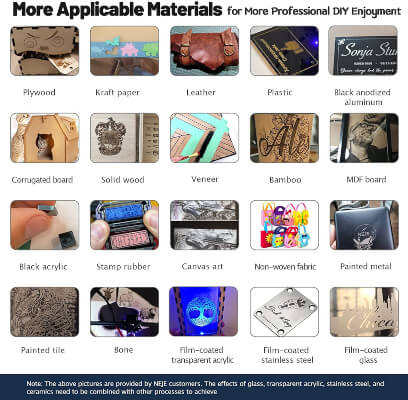Are you new to laser engraving? If so, you are probably wondering what desk top laser engraver is right for you. There are a lot of machines on the market and the decision can be overwhelming.
To make things easier for you, we have researched a lot of machines. Continue reading below to learn more about desk top laser engraver machines.
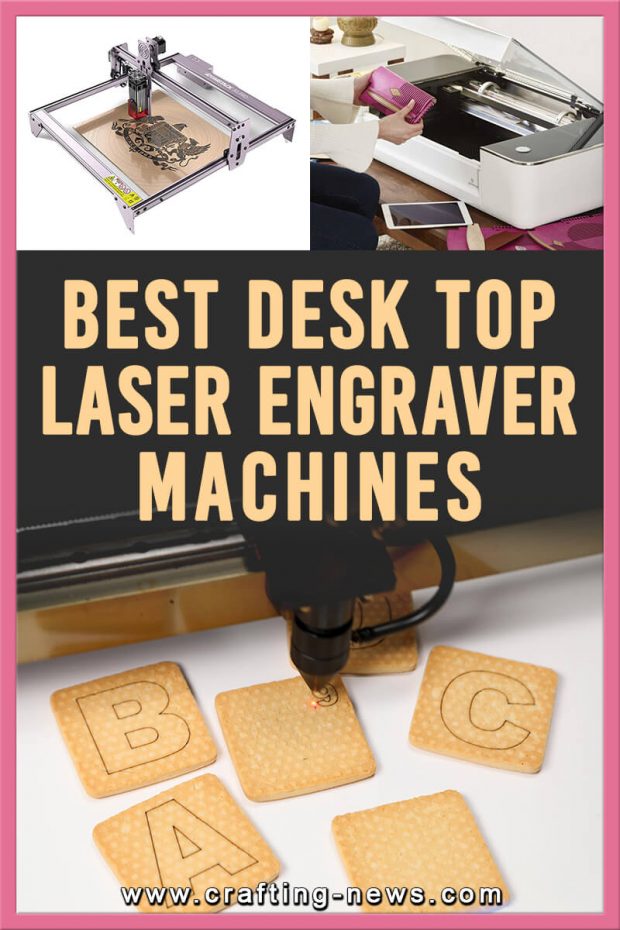
Our Top 3 Picks for the Best Desktop Laser Engraver Machines
Best Overall
Glowforge Plus 3D Desktop Laser Cutter and Engraver Printer

Glowforge has designed machines that are user-friendly and simple to use. This desk top engraver can be used to create personalized gifts or unique products to sell. And it is safe enough to use in schools.
Premium Choice
OMTech 80W CO2 Desk Top Laser Engraver and Cutter, Compatible with Windows, Mac, Linux System

The OMTech 80W Laser Engraving and Cutter will engrave your designs quickly, clearly, and deeply. This high end, professional quality machine can engrave wood, paper and cardboard, plastics, acrylic, leather, fabric, and a wide range of other nonmetallic materials.
Great Value
NEJE Master 2 Mini Desktop Engraving Machine
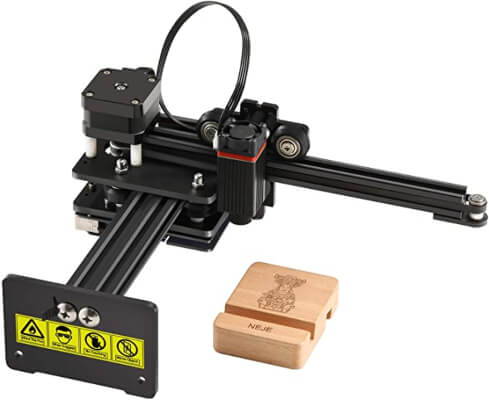
The NEJE Master Mini Engraving Machine was designed for professional engraving at home. It is easy to use and the ideal size for small DIY home projects.
What is a Desk Top Laser Engraver?
A desktop laser engraver is a machine that uses a laser to cut and engrave. Depending on the machine, you create patterns and images on flat surfaces and create 3D objects.
Most machines are able to engrave a wide variety of materials. However, each machine is different. So, make sure the desk top laser engraver can handle the material you want to work with.
Different types of materials for desk top laser engravers:
- Acrylic
- Cardboard
- Cork
- Delrin
- Fabric
- Glass
- Leather
- Metals
- Paper
- Plastic
- Rubber
- Stone
- Tile
- Textiles
- Wood
Do You Need a Desk Top Laser Engraver?
Desk top laser engravers are fun to use. With the machines, you can create custom designs and 3D products. Laser engravers are used by hobbyists as well as industries. The engraving machines are great for making unique gifts, artwork, craft fair products, and everyday items.
What to look for in a Desk Top Laser Engraver

There are a lot of desk top laser engravers on the market. You can find small-scale machines that are ideal for little projects, and large machines for big projects.
When searching for the best desk top engraver, you will want to look for:
- Work Area
The size of the work area is very important. Before you purchase a desk top laser engraver, decide on what types of items you plan on engraving or creating.
Make sure that the engraving dimension is ideal for your projects. You do not want a machine that is too small or too big.
- Compatibility
You will want a machine that works with your current setup. Do you have a PC or a Mac? What type of design software do you prefer using?
Some machines work with all types of devices and software. While others are machine and software specific.
- Size of the Machine
These machines can be big and heavy. Make sure that you have adequate room for the machine. The machines also need proper ventilation. So, the machine will need to be placed by a window.
- Manageability
Are you new to desk top laser engravers? These machines can have a large learning curve. When making your final decision, take into consideration the ease of use.
- Available Functions
Some desk top laser engravers can only engrave. While other machines also offer CNC based router engraving and/or 3D printing.
- Is Assembly Required
Some desk top laser engravers come preassembled. While others require assembly. These machines can have a lot of components and take quite a bit of time and knowledge to assemble.
- Laser Engraving Materials
Know beforehand what types of materials you want to work with and make sure the machine can handle all of them.
- Price
Desk top laser engravers can get quite pricey. Before you start shopping for a new machine, know your budget.
Best Desk Top Laser Engraver Machines for 2025
1. Glowforge Plus 3D Desktop Laser Cutter and Engraver Printer

Simply push a button and the powerful 40 watt laser can create personalized gifts or unique products to sell.
Why We Like the Glowforge Printer
The Glowforge is one of the safest desk top laser engravers on the market. It is safe enough to be used in homes and at schools.
- Laser Precision
Laser precision up to the width of a human hair.
- Compatibility
You can use this desk top laser printer with your PC, Mac, phone, or tablet.
- 30 Minute Setup
Plug in the machine, and it is ready to use in as little as 30 minutes.
Pros and Cons of the the Glowforge Printer

Pros:
- Autofocus
- Material detection
- Automatic print settings
- Free software
- 30 Minute setup
- 3D Engraving
- Live camera preview
Cons:
- Cloud-based software
- Code generation issues
2. Aufero Portable Desk Top Laser Engraver Machine for Wood and Metal

The Auberon Portable Laser Engraver was designed with beginners in mind. However, experienced players will also enjoy using this machine.
Why We Like the Auberon Desk Top Laser Engraver Machine
There is no painstaking installation. It is easy to use and suitable for new players and experienced players.
- Easy to Install
This desk top laser engraver can be installed within minutes.
- Broad Compatibility
The Aufero Laser 1 can is compatible with various mature engraving software programs. It supports BMP, JPG, PNG, JPEG, SVG, etc., file formats
- Eye Protection Design
You can use this machine without wearing goggles.
Pros and Cons of the Auberon Desk Top Laser Engraver Machine

Pros:
- Pre-assembled package
- 9th Generation motherboard
- Active position protection
- Exposure duration detection and limitation
- Laser beam safety guard
- Power control system
- Advanced firmware
- Broad Compatibility
- Eye protection design
Cons:
- Free software is subpar
3. NEJE Master 2 Mini Desktop Engraving Machine
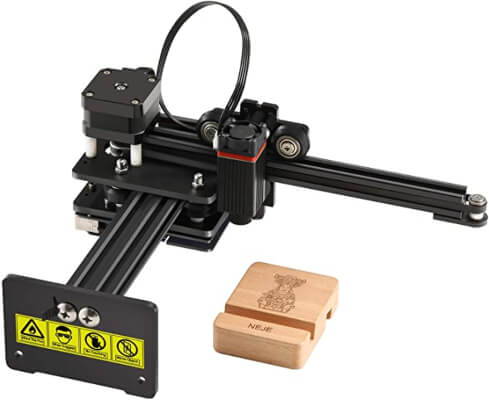
The mini desk top engraver was designed for professional engraving at home.
Why We Like the NEJE Machine
This machine is the ideal size for small DIY home projects.
- Built-in MEMS sensor protection
When the desktop laser engraver is accidentally touched, the machine will automatically stop working.
- Vertical Engraving
This handy little machine can be used for vertical engraving.
- APP Wireless
You can control this machine wirelessly, or you can hook it to a computer.
Pros and Cons of the NEJE Machine
Pros:
- Off-line and APP Wireless Control
- 360° Engraving
- High Speed
- Built-in MEMS sensor protection
- Vertical engraving
- APP wireless control
- Android APP control
Cons:
- Small working area of 110 mm x 120 mm
4. Snapmaker 3D Desktop Laser Engraving Machine
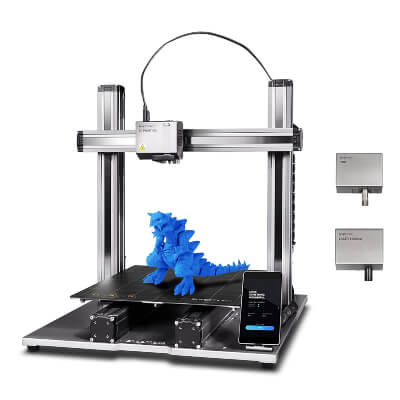
The Snapmaker 2.0 3-in-1 3D printer was designed so you can unlock your full creative potential.
Why We Like the Snapmaker Machine
This one machine can be used for 3D printing, laser engraving, cutting, and CNC carving.
- Built-in Camera
The machine has a built-in camera that allows you to preview your design. You will be able to edit your design and accurately position it exactly where you need it.
- CNC Carving
The desk top laser engraver can be used to create 3d artwork.
- 3D Printer
Why buy two machines when you can do everything with the Snapmaker 3D Printer. With this machine, you can engrave, cut, carve, and 3D print.
Pros and Cons of the Snapmaker Machine
Pros:
- Engraving
- Cutting
- 3D Printing
- CNC Carving
- Wi-Fi Connectivity
- Smart touchscreen
- Power-loss recovery
- Built-in Camera
- Aluminium grid table
Cons:
- Creative software is not included
5. TEN-HIGH CO2 Desktop Laser Engraver Machine

The TEN-HIGH CO2 desktop laser engraver machine is a user-friendly, home laser cutter machine that is safe to use.
Why We Like the TEN-HIGH CO2 Machine
The desk top laser engraver is exceedingly accurate, with an accuracy of 0.01 mm.
- Safety Interlock Switch
The safety interlock switch stops the machine any time the main hatch is unlocked.
- Engraving Speed
The machine can engrave up to 600 mm per second.
- Dual Exhaust
To machine has double exhaust fans that help to prevent vapor build-up.
Pros and Cons of the TEN-HIGH CO2 Machine
Pros:
- 400 mm x 300 mm engraving area
- USB port
- Automatic lifting height
- Engraving Speed: 0-500 mm/s
- Cutting Speed: 0-30 mm/s
- Red-light positioning system
- Air assist
- Dual exhaust
- Safety interlock switch
Cons:
- Does not cut metal
- Only works with CarelLASER and CorelDRAW
6. OMTech 80W CO2 Desk Top Laser Engraver and Cutter, Compatible with Windows, Mac, Linux System

The OMTech 80W Laser Engraver and Cutter comes with a high-performance CO2 tube to engrave your designs even quickly, clearly, and deeply.
Why We Like the OMTech Machine
This professional quality machine can engrave wood, paper and cardboard, plastics, acrylic, leather, fabric, and a wide range of other nonmetallic materials.
- Ruida Digital Controller
The Ruida Digital Controller control panel with a digital display gives you complete control. You can pause and stop projects, adjust laser power and speed settings, file viewing, and project framing.
- USB and Ethernet Ports
The 2 USB ports allow flash drive connectivity and PC connection. The Ethernet connection is also compatible with PCs.
- Adjustable Laser Nozzle
The adjustable laser nozzle can be extended downwards up to 1.75” or be fully retracted. This gives you control over different focal distance setups.
Pros and Cons of the OMTech Machine
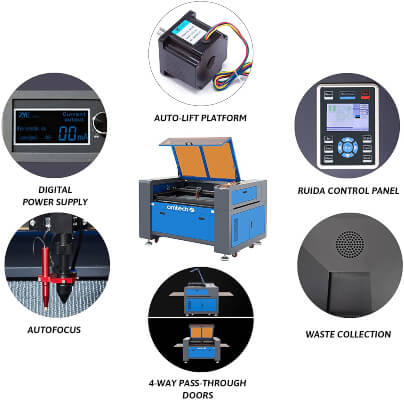
Pros:
- Digital power supply
- Auto-lift platform
- Ruida control panel
- Waste collection
- 4-Way pass through doors
- Autofocus
- 600 x 880 mm engraving/cutting area
- USB and Ethernet ports
- Linear rail guiding system
- Motorised autofocus workbed
- Viewing window
- Red dot guidance
- Adjustable laser nozzle
- Air assist
- Built-in ventilation
- Water cooling system
- Water flow sensor
- Automatic shutdown
Cons:
- Price
- Size
7. NEJE 3 Max Desktop Engraving Machine

The NEJE 3 Max engraving machine has a very strong and durable body. You can create a large engraving with a working area of 460 mm X 810 mm.
Why We Like the NEJE 3 Max
You can engrave very small items as well as large items thanks to the large working area.
- Powered on Afterwards
The NEJE 3 Max is powered on Afterwards, which optimizes communication and improves user experience.
- High Temperature Resistant Window
The laser engraver has a high temperature resistant window to protect the lens. This feature improves the service life of the lens.
- Huge Work Area
The working size is 460 x 810 mm (18.11 inches x 31.88 inches) area extended design.
Pros and Cons of the NEJE 3 Max
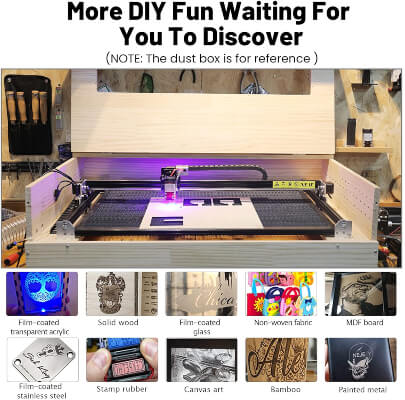
Pros:
- low-light settings
- All aluminum alloy and PC material hybrid frame
- High precision
- Easy maintenance
- 32-bit MCU
- Module height adjuster
- 460 x 810 mm work area
- Built-in MEMS roll protection
- High temperature resistant window
Cons:
- Not compatible with iPhone
8. OMTech 40W Desktop Laser Cutter and Engraver Machine

The laser engraver features a 12” x 8” (300 x 200 mm) engraving surface and powerful internal components. It can cut or engrave a wide variety of non-metal materials.
Why We Like the OMTech 40W Machine
The OMTech 40W Desktop Laser Cutter and Engraver Machine is equipped with a stability clamp for irregular items and a level board for regular objects.
- Emergency Stop
The emergency stop feature immediately stops the machine if it detects an emergency.
- Red Dot Guidance
The machine has a red dot pointer mounted on the laser head. It quickly indicates engraving points and marks the machine’s path. The pointer identifies positioning sizes, allowing for an effortless project setup.
- Large Cutting Area
It has an impressive 8 inches x 12 inches (200 mm x 300 mm) engraving/cutting area.
Pros and Cons of the OMTech 40W Machine
Pros:
- Large engraving area
- Compact engraving power
- Digital control & temp
- Red dot guidance
- Double duty work surface
- Removable workbed
- Built-in ventilation
- Emergency stop
- Water cooling system
- Convenient mobility
Cons:
- Confusing to learn
- Poorly written instructions
9. ORTUR Laser Master 2 PRO Desktop Laser Engraver Machine

The ORTUR Laser Master 2 PRO is equipped with the latest OLM-PRO-V10 motherboard, making the engraving smoother and more delicate
Why We Like the ORTUR Laser Master 2 PRO
The machine is fast while having a high engraving accuracy.
- 32-bit MCU
This machine has a higher MCU frequency and faster calculation speed.
- Active power-off function
This special feature will disconnect the power supply in the case of an abnormal power supply.
- Compatibility
The laser engraver is compatible with Windows from XP to W10, Linux, Mac OS. It supports JPG, PNG, BMP, DXF, NC, etc. files.
Pros and Cons of the ORTUR Laser Master 2 PRO
Pros:
- Active power-off function
- 32-bit MCU
- Active position protection
- Laser beam safety guard
- Exposure duration detection and limitation
- Power safety control system
- Fuse overcurrent protection function
- Scale mark auxiliary use
- Full metal body structure
- Large engraving area
Cons:
- Learning curve
- Assembly is difficult
10. ATOMSTACK A5 Pro Desktop Laser Cutter and Engraver Machine
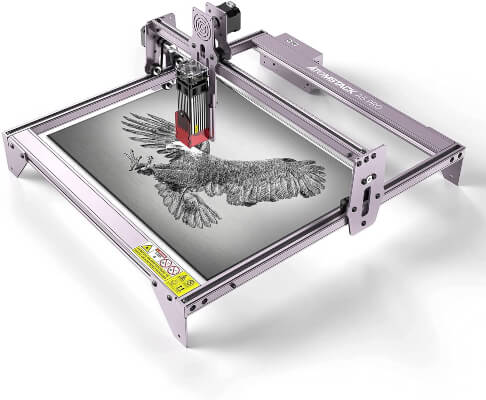
The ATOMSTACK A5 Pro Desktop Laser Cutter and Engraver Machine has an output power of 5.5W. The ultra-fine laser does not only engrave but can also cut 1/2“wood and acrylic.
Why We Like the ATOMSTACK A5 Pro
This machine is compatible with various engraving software programs, such as LaserGRBL, LightBurn, LaserGRBL, and LightBurn. It supports NC, BMP, JPG, PNG, DXF, etc. file formats.
- Eye Protection Design
The ATOMSTACK A5 Pro laser engraver has a laser protective cover that protects your eyes. This feature allows you and others around you to watch the process without wearing goggles.
- Precision Scale Line Axis
The X-axis and Y-axis have precision scale lines.
- Large Engraving Area
The laser engraver has a large 410 x 400 mm (16.14 inches x 15.74 inches) engraving area.
Pros and Cons of the ATOMSTACK A5 Pro
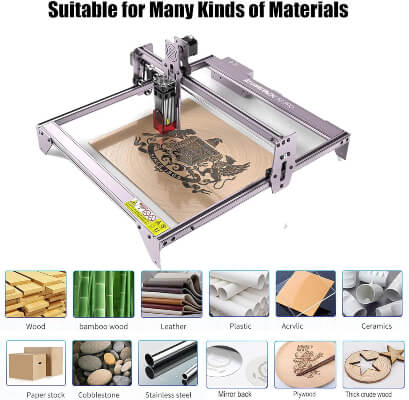
Pros:
- Eye protection design
- Fixed-focus laser
- Ultra-fine compression laser
- Large engraving area
- USB Connection
- Precision Scale Line Axis
- Wide compatibility
Cons:
- Speed
Our Top 3 Picks for the Best Desktop Laser Engraver Machines
Best Overall
Glowforge Plus 3D Desktop Laser Cutter and Engraver Printer

Glowforge has designed machines that are user-friendly and simple to use. This desk top engraver can be used to create personalized gifts or unique products to sell. And it is safe enough to use in schools.
Premium Choice
OMTech 80W CO2 Desk Top Laser Engraver and Cutter, Compatible with Windows, Mac, Linux System

The OMTech 80W Laser Engraving and Cutter will engrave your designs quickly, clearly, and deeply. This high end, professional quality machine can engrave wood, paper and cardboard, plastics, acrylic, leather, fabric, and a wide range of other nonmetallic materials.
Great Value
NEJE Master 2 Mini Desktop Engraving Machine
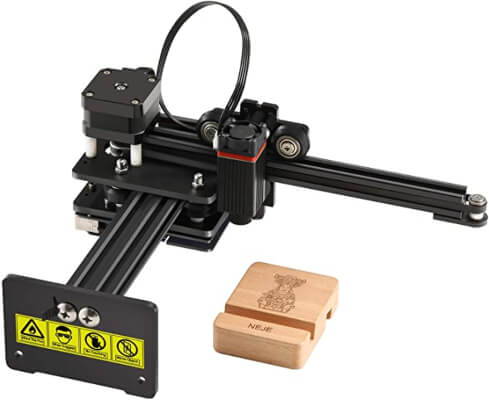
The NEJE Master Mini Engraving Machine was designed for professional engraving at home. It is easy to use and the ideal size for small DIY home projects.
Are you creative and crafty? Desk top laser engravers give you the ability to make customized products.
Finding the best desk top laser engraver for you can be tedious and time consuming. We hope our list of the best desk top laser engravers has helped you make the right choice. Please comment if you pick from our list of desk top laser engravers on our Facebook Page, we’d love to know more!
If you enjoyed this article be sure to check out our reviews for the Best Laser Engravers, Best Die Cutting Machines, Best Laser Engraver for Wood, Best Sticker Cutting Machines, Best Stencil Maker Machines and Best Paper Shape Cutter Machines for your next crafting project.