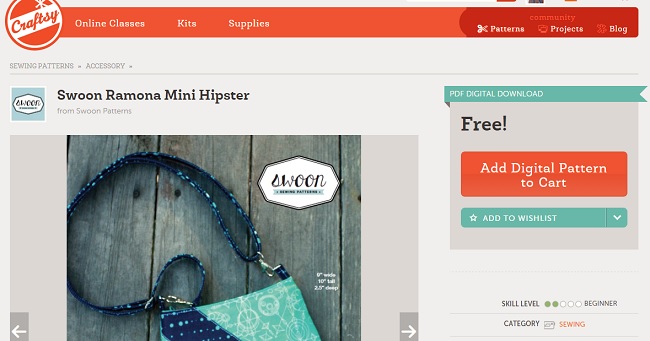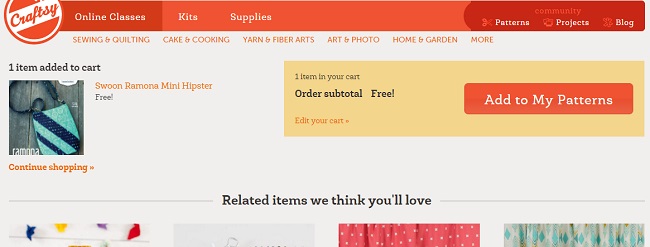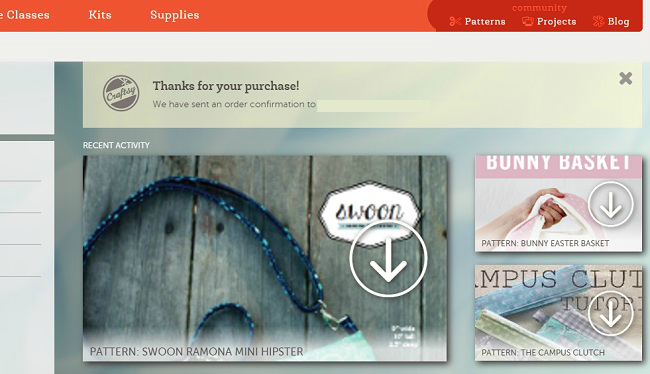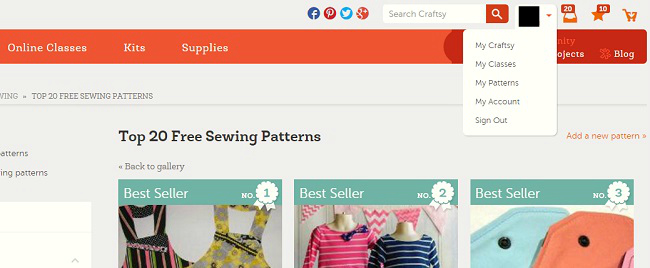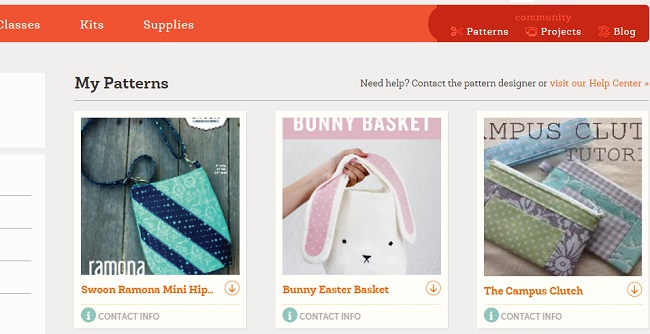How do I download a pattern?
That depends on where you found it and will be different in each case. Many of the patterns here are distributed via Craftsy and they have a very good system of saving your pattern into a library for you. Here’s how that works.
Many of the patterns here are distributed via Craftsy. We like to recommend you download from there because they have a very good system of saving your pattern into a library for you. Even if you change computers or lose the file you downloaded, you can always get back to the pattern and download it again. Here’s how that works.
- Follow the link from here over to find the pattern on the Craftsy site. See up in the top right hand corner there is a big bright button which says “Add Digital Pattern to Cart”. Click there.
2. The next screen confirms that the pattern is in your cart. At this stage you can continue to browse around and add more patterns, free or paid to your cart. Or you can browse their kits and supplies too and add those to the cart.
3. When you are ready to ‘check out’, click on that big bright button top right that says “Add to My Patterns”. The next screen confirms the pattern is now added to your pattern library and is ready for you to download. The pattern will be saved for you so you can download it at any time, you don’t have to do it now. If you DO want to download right away, click on the big downward pointing arrow on the pattern picture and the pattern will download to your computer.
4. An email is also sent to the email address you registered with Craftsy and this also has a download link in case you miss to do it on this page.
5. If you have a pattern you saved some time ago and now want to download it, you can find it saved in your pattern library. Login to Craftsy and look at the very top right where you see your little picture. Next to the picture is a little arrow. Click there and you get a menu. Pick My Patterns from the menu and you’ll come back to the download page again.
On this page you can hover your mouse over the picture of the pattern you want to download and an arrow appears. Click the arrow and download the file to your computer.
Procedures might vary for other places, but the process is usually similar. Look out for emails with download links embedded, or follow procedures carefully during checkout to make sure you don’t miss the download button.
If you are downloading other than at Craftsy and are unsure, there is usually a help page, or a contact page where you can ask for assistance.
I’m having trouble printing a pattern.
We’ve all been there and totally understand how frustrating this can be. Here are a few tips for you:
- Usually patterns will be in a PDF format. These can be opened in your browser but this can often be the cause of printing problems. Best to save the PDF file to your computer and open it with Adobe Reader, which is free.
- If you have an older version of Adobe Reader, older than the pattern was created in, then that also might cause printing issues. You can download the current version here.
- Check your print options in the preview window before printing. You should NOT select any scaling options, centering, or fit to page. Check that scale is at 100%. Preview the pattern in the window before printing. Does it look OK in the preview?
- Some patterns will come with a test square that is a set size. Print that page first and check the measurement of the test square before wasting paper and ink printing the whole pattern if your settings are off.
- Here is the Craftsy help page with their own suggestions for successful printing.
- If you are really stuck, you can usually email the file to a friend and see if they have more luck.
- Or try printing at your local library or give the file to your stationery store. They can often print these files for you at very low cost.
If all else fails, try contacting the pattern designer and asking for help. It might be something they have come across before and can advise you on how to print correctly.
I don’t understand the pattern/crochet/knitting/sewing instructions. Can you help?
None of the patterns we showcase on the site have been designed or tested by any of our team. Therefore, with any of the patterns we’ve linked to, you would need to contact the original pattern designer, or the blogger who wrote the tutorial. There may be contact details within the pattern itself, or you may be able to contact them via their Craftsy account, Etsy store page, or via their website. Look out for a Contact Us page on their site.
Why aren’t all the patterns free?
Most of us need to earn a living or be rewarded in some way for our time, and pattern designers and crochet/knitting/sewing bloggers are no exception. We will always share free patterns with you each week, but we also choose to showcase small independent pattern designers too, and help them to support their families through pattern sales.
Many designers and bloggers already include so much wonderful free content for you to use and enjoy, as well as free patterns for you to try. From time to time, where a pattern takes more time to develop, or comes with extras such as a video tutorial, or several designs/sizes in one pattern, or is just a step above in terms of the design, time and testing that went into it – well, we think those excellent patterns are worth the small investment.
We’d sooner link you to a well-designed and well-written paid pattern than to send you to a link for a similar pattern that’s free, but isn’t quite up to the same standard. We think you’ll agree that some of the free patterns you may have downloaded in the past have been frustrating, and that takes the fun out of it for all of us.
Why do you have adverts on your site?
Sadly it’s pretty common with websites these days, from the smallest blogs to the largest news sites to use this kind of generic advertising. The internet might be free for you as a user, but it costs quite a bit of money for us to run a website. Adverts do pay us a small amount towards the cost of running the site for you.
It doesn’t cost you anything to have the adverts on the site, and that’s better than us constantly trying to sell you something we think. You can either choose to ignore them, or if you do click on one by mistake using the back button will bring you right back to the page you left. We can’t control the content of those adverts, which are usually geared towards your unique browsing history and interests.
How can I contact you?
We have a form ready for you to fill in with your question on our contact page here. If you have any trouble with the form, you can also drop us an email to CraftingNewsTeam@gmail.com
Do you accept submissions?
Yes we do! If you have a pattern you have designed yourself, a tutorial on your blog, or a video somewhere like YouTube, we’ll be delighted to consider them for featuring on our site. Even if you don’t have a blog, if you’d like to write a review of a pattern you have tried, or even a class you watched, or a crafts book you’ve read, we’d love to hear from you.
You can share a URL with us, as well as write your own article ready to publish on the site by using the form on our submissions page. If you don’t already have something online and just would like to write a review for the site, then please use the form on our contact page.
Can I sell my pattern on your site?
We’re delighted that you would trust us with your pattern. At the moment https://crafting-news.com/contact/we aren’t selling any patterns directly, only linking to patterns for sale elsewhere. It’s something that we might add in the future, but for now we recommend that you add your pattern for sale on Craftsy, the largest pattern marketplace. When it’s all set up and ready for sale, do come back and fill out our submission form to link to the pattern so we can recommend it through Crafting News and hopefully send some sales your way.